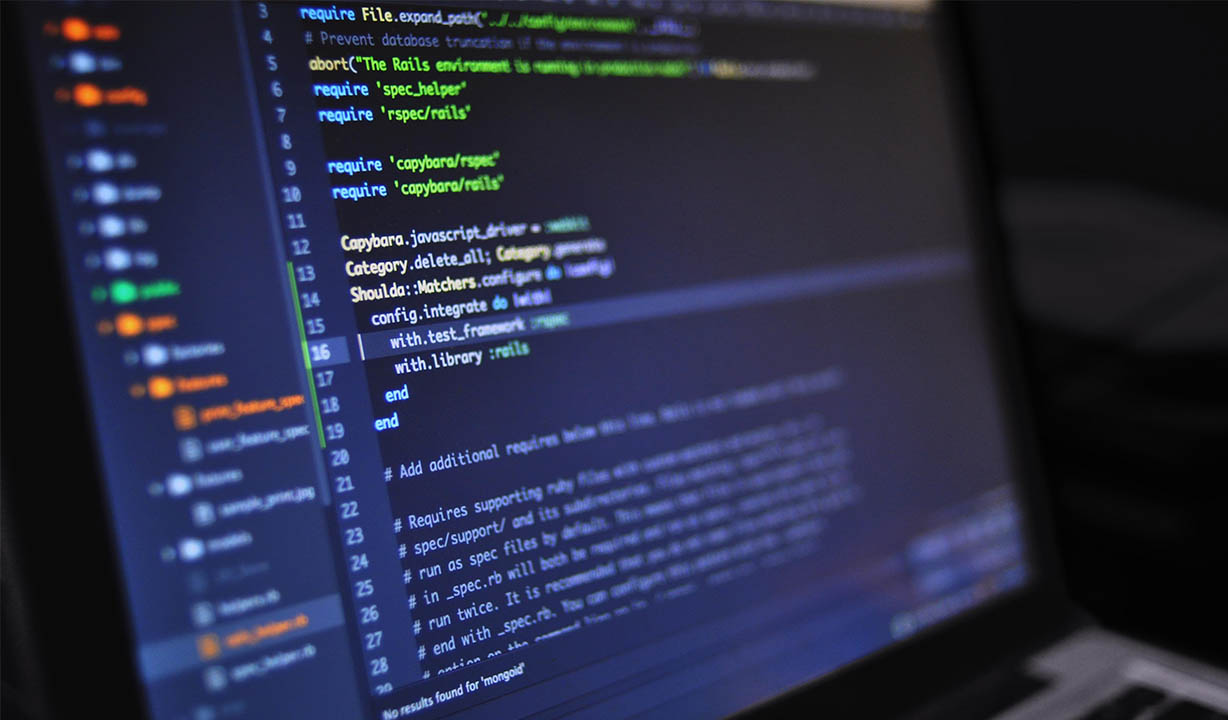Why nohup maybe useful for your Continuous Integration (CI)
Yesterday I was helping an Open Source project called Planet Learning to fix their CI system. The lead of the project wants to have a better CI by using the latest beta feature of Travis CI called multi-stage build (not to be confused with Docker multi-stage build). By using multi-stage build we can do things we can setup several stage of build and in each stage we can do more than one things.
Here is how it looks like in GitLab (source here)
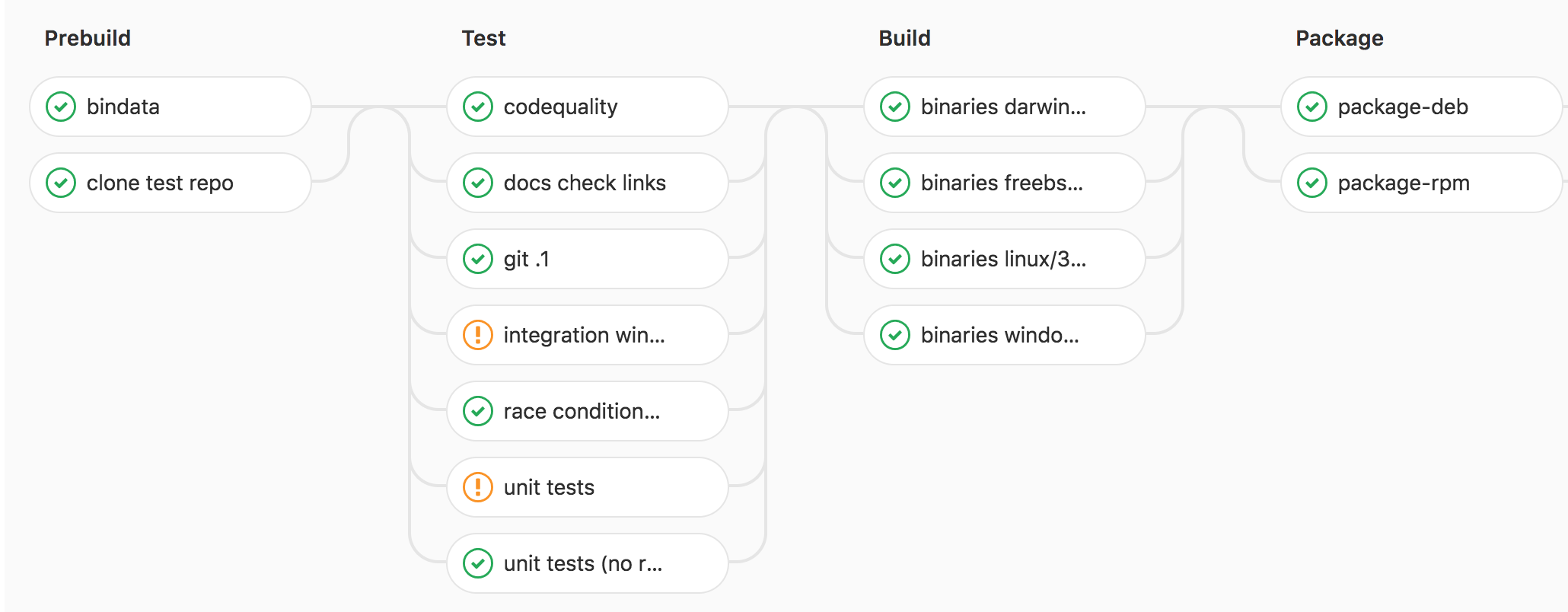
And here how it looks like in Travis CI (source here)
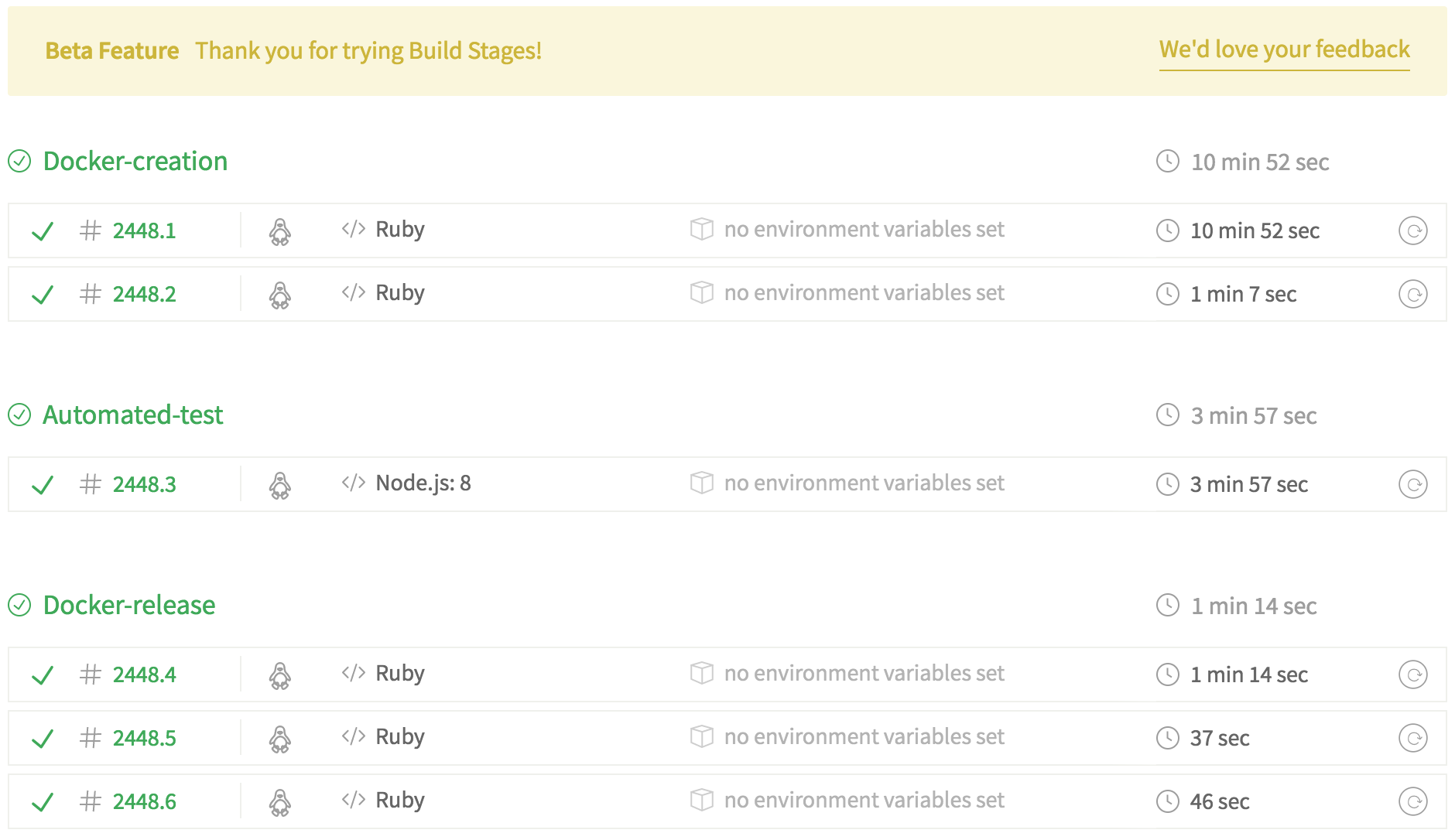
However, we will not talk about multi-stage build in this post (maybe in another post). Back to the story, basically what I want to build is something like the following pipeline:
- Docker-creation: create Docker image for testing (production ready build)
- Docker image for the app itself
- Docker image for the db-migration
- Automated e2e testing: use the Docker image to test using
docker-compose - Publish the docker tot the Docker registry
So basically we have 3 stage and we heavily using Docker in each stage.
Here is the snapshot of the stage number 2 (automated e2e) you can see the complete setup here, but it maybe changed in the future.
- stage: automated-test
<<: *_use_chrome
<<: *_use_nodejs
before_install:
- source ./.travis/travis_utils.sh
- prepare_ci
- prepare_planet_test
- prepare_db_init_test
- render_compose_travis
- docker-compose -f ./.travis/planet-travis.yml up -d
- export CHROME_BIN=chromium-browser
- export DISPLAY=:99.0
- sh -e /etc/init.d/xvfb start
install:
- rm -rf ~/.nvm && git clone https://github.com/creationix/nvm.git ~/.nvm && (cd ~/.nvm
&& git checkout `git describe --abbrev=0 --tags`) && source ~/.nvm/nvm.sh
&& nvm install $TRAVIS_NODE_VERSION
before_script:
- travis_retry npm install
- travis_retry npm install -g @angular/cli
- travis_retry npm install -g karma
script:
- i=$(curl -X GET http://127.0.0.1:5984/_all_dbs | jq length); if [ $i -ne 13 ]; then exit 1; fi
- ng e2e --environment test
Basically, in the above setup, we use run the docker-compose first in before_install then after all done in the script we have ng e2e --environment test which will run a karma test. And the biggest point is we run the docker-compose in detached mode with -d option. Later we realize that when the test fails we don’t know what’s happen because we can’t see the log of the docker-compose. Some of the problem is something like this.
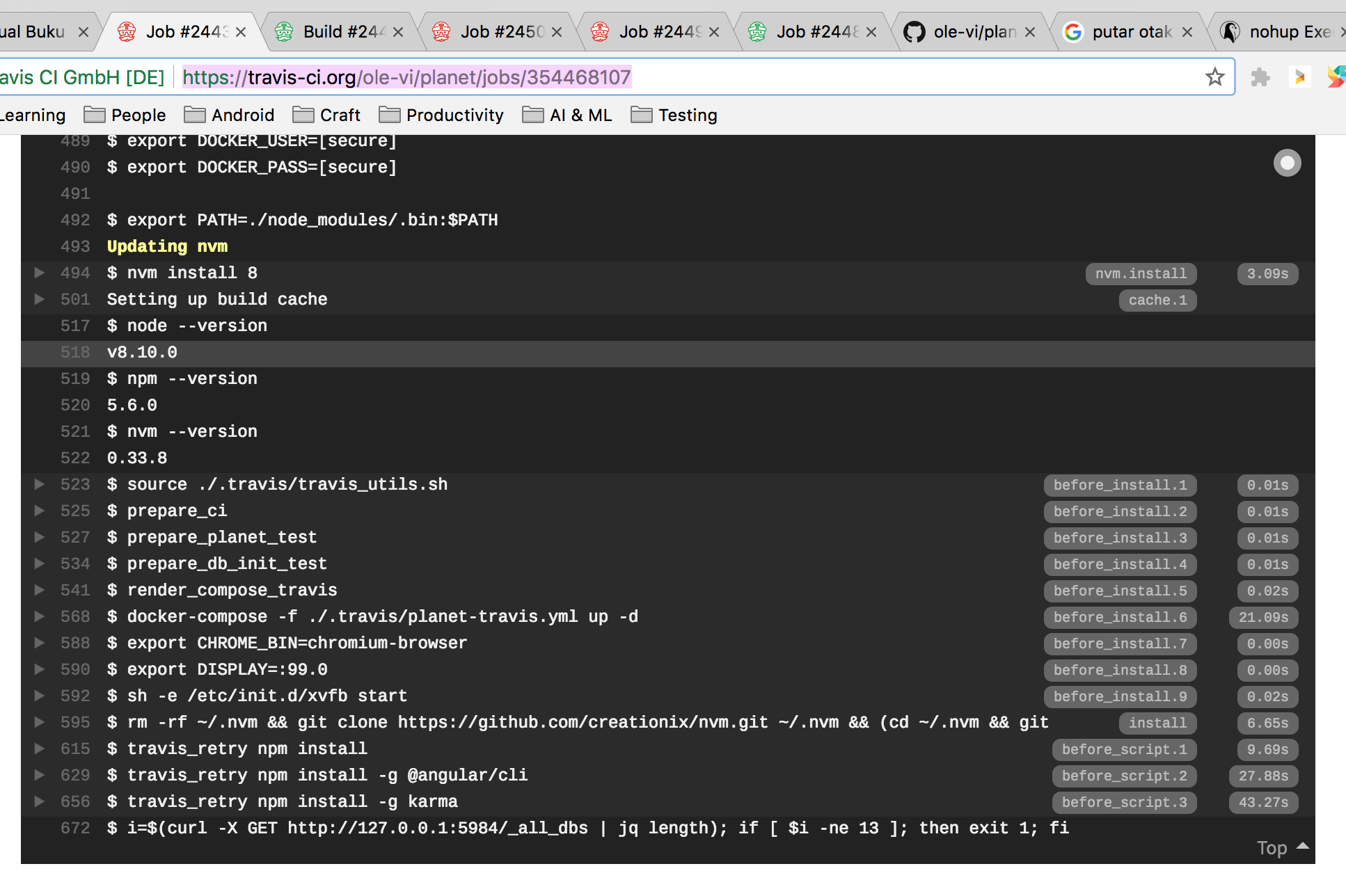
And you know what happens? I can’t debug.
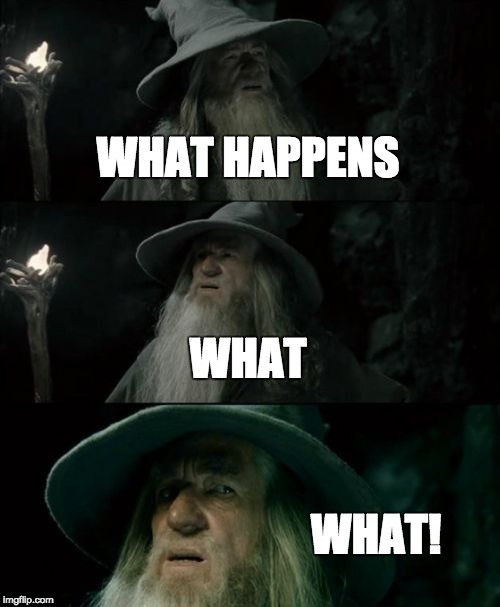
So, I turn my brain and see for potential solution. And I just remember this post titled nohup Execute Commands After You Exit From a Shell Prompt I’ve read long time ago. And that aha moment coming.
So basically by putting nohup in the front and & in the end of your command basically you ask the shell to run your program in “no hangup” (source here). You know, HUP is a signal in UNIX system then with & you make your command run in the background. Here is changes I mage in the .travis.yml.
- stage: automated-test
<<: *_use_chrome
<<: *_use_nodejs
before_install:
- source ./.travis/travis_utils.sh
- prepare_ci
- prepare_planet_test
- prepare_db_init_test
- render_compose_travis
- - docker-compose -f ./.travis/planet-travis.yml up -d
+ - nohup docker-compose -f ./.travis/planet-travis.yml up &
- export CHROME_BIN=chromium-browser
- export DISPLAY=:99.0
- sh -e /etc/init.d/xvfb start
install:
- rm -rf ~/.nvm && git clone https://github.com/creationix/nvm.git ~/.nvm && (cd ~/.nvm
&& git checkout `git describe --abbrev=0 --tags`) && source ~/.nvm/nvm.sh
&& nvm install $TRAVIS_NODE_VERSION
before_script:
- travis_retry npm install
- travis_retry npm install -g @angular/cli
- travis_retry npm install -g karma
script:
- i=$(curl -X GET http://127.0.0.1:5984/_all_dbs | jq length); if [ $i -ne 13 ]; then exit 1; fi
- ng e2e --environment test
I make the docker-compose to run in the attached mode by removing -d option and running it in nohup and background command. And here is the result. I can now able to debug the problem
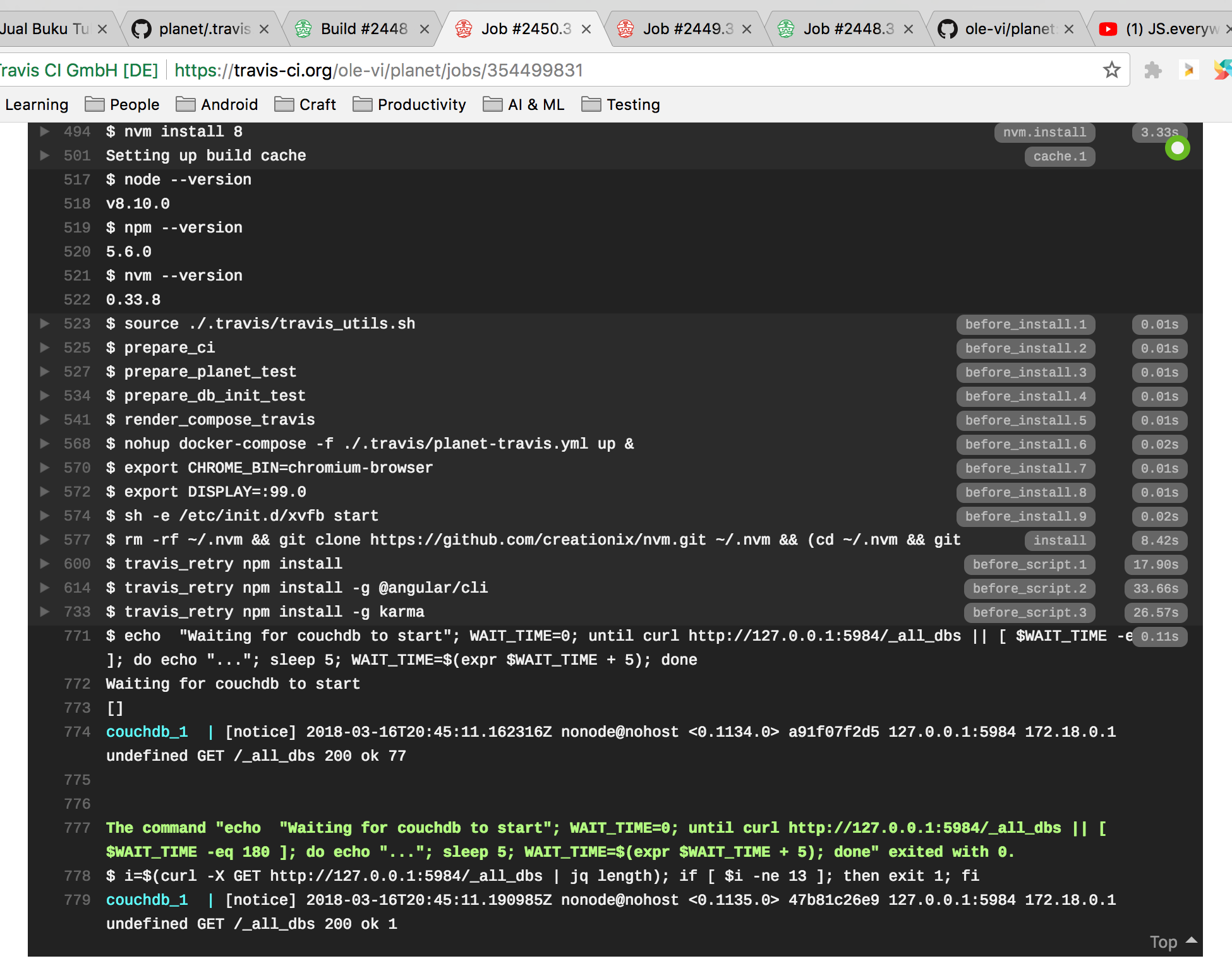
Using this simple little trick save me time to think. Hope this blog post help you if you found my blog while doing a troubleshooting.