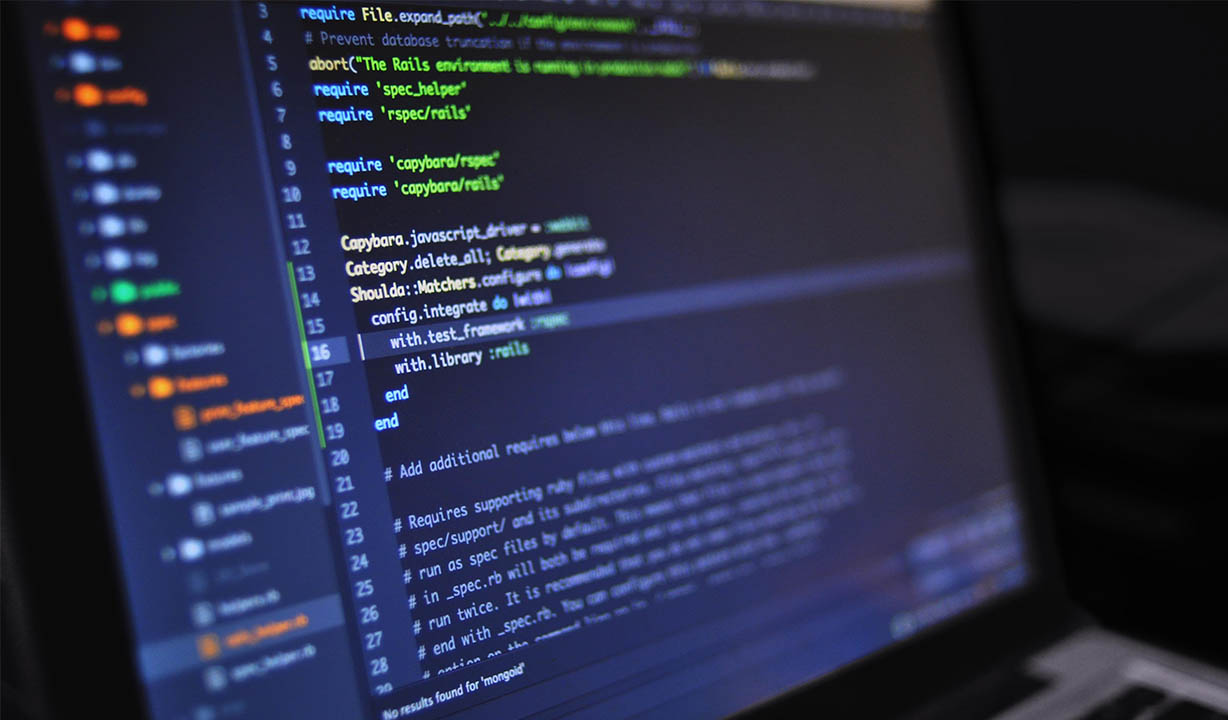
Increase productivity by disabling your Android app notification
As someone who encourages people to increase their productivity, I always try to be productive myself. It is including how I interact with the phone. Now, I want to share with you how to increase your productivity by doing something with your Android smartphone. Well, it is called a smartphone, it is smart enough to make you distracted. One of the most annoying experiences I have is when I suddenly hear some tone comes from my un-silent-ed phone and I just realized that it was from one of the apps I installed on my phone. More frustratingly, this kind of notification sometimes not only triggered by one app, most of the app, I installed to have this kind of alert. So, I decided to turn it off.
Here is the guided step.
- Open your application
- Press the list button then one similar to ≡
- Click the app of your choice, the setting window will open
- Search for permission setting and click it
- Turn off the notification
- Repeat for all of your application you want to disable
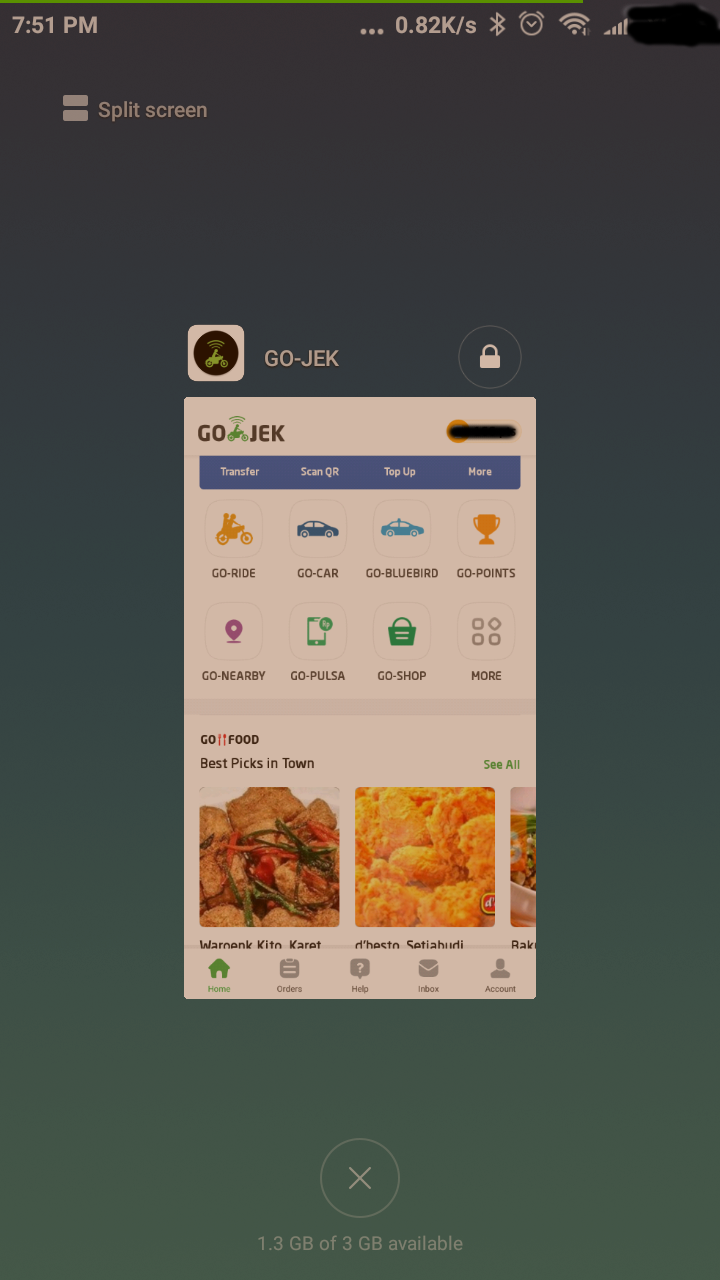

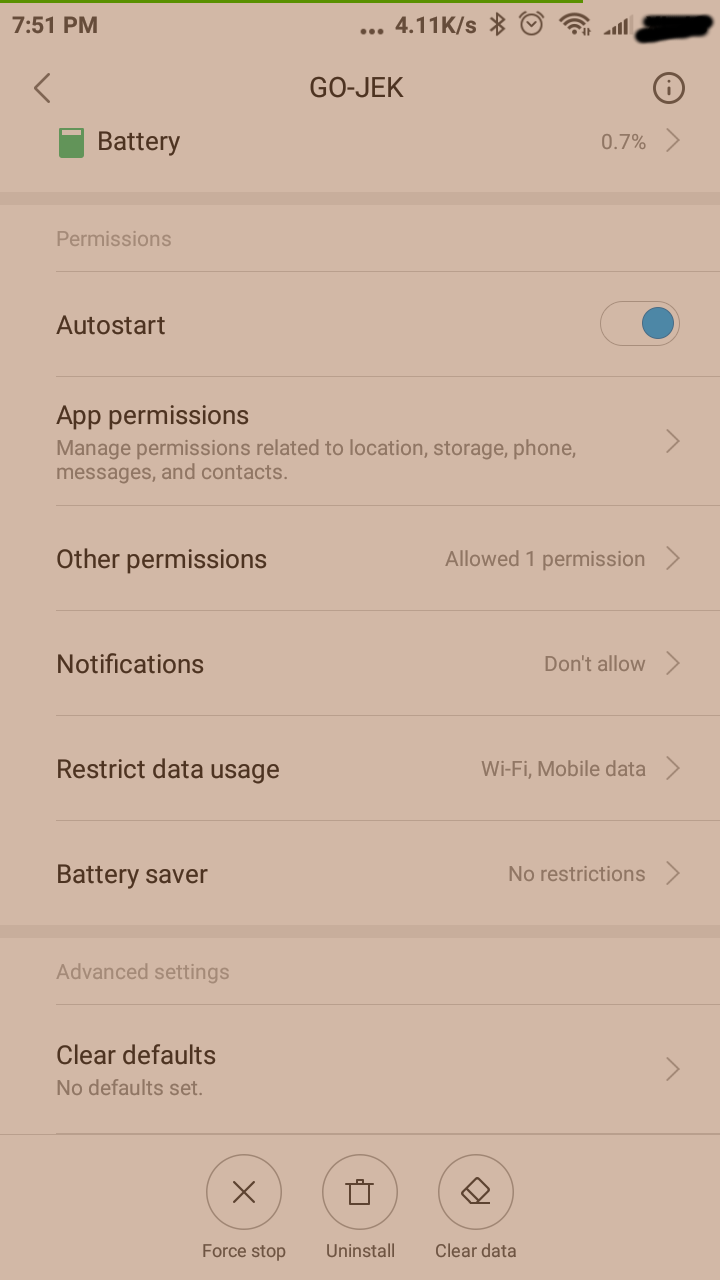
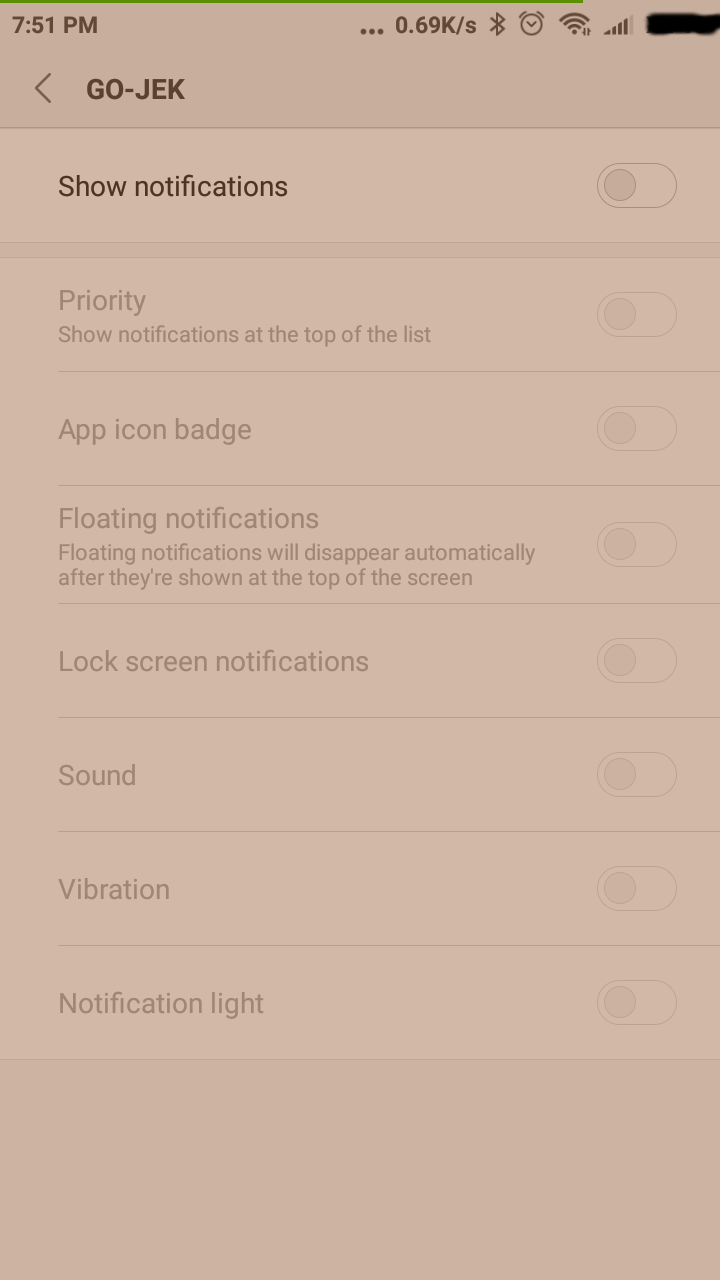
Hope this little tips can increase your productivity.
Notes: The app I choose here is only an example and it is only my arbitrary choice.

