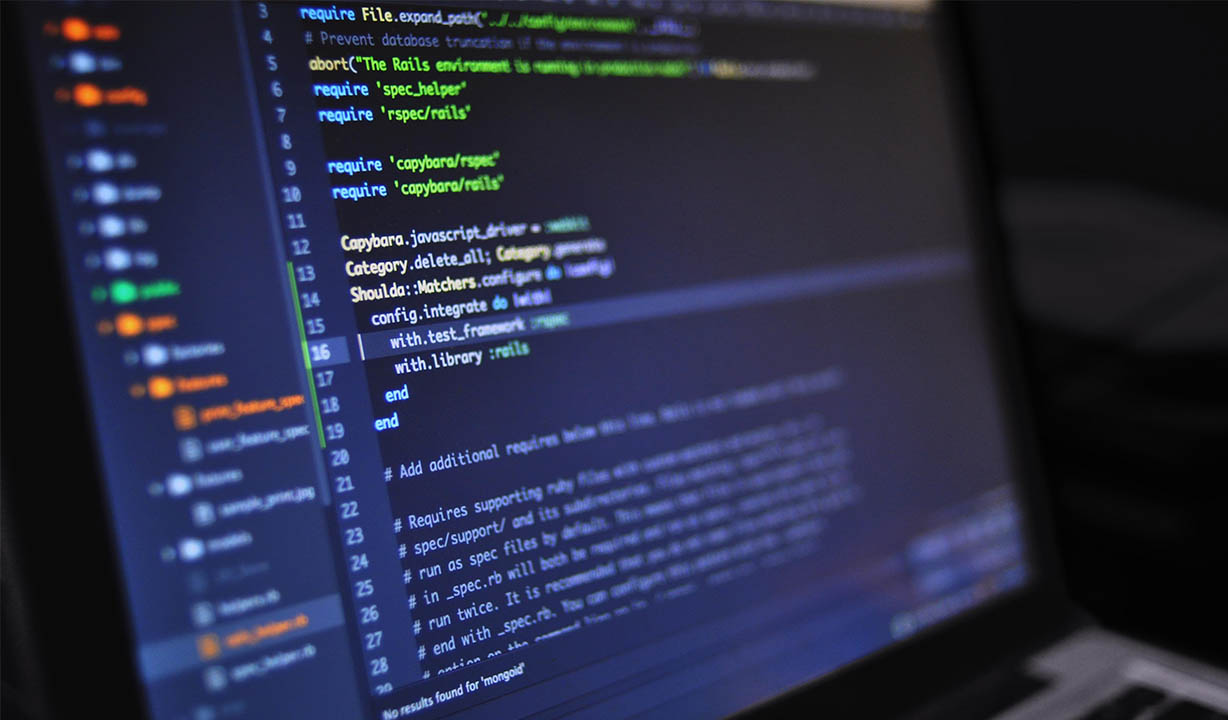Cast Your iPhone to PC/MAC
Introduction
Today I want to finish one of MOOCs I currently enrolled in, but I want to minimize my mobile data connection since, I use mobile data for daily internet activity. I basically, have already downloaded the course material offline in my iPhone, but I want to see the material in the computer because it is larger and easy too read.
Solution
At first I think about the feature of Windows 10 which able to cast other PC to PC, but for iPhone it can’t help. I doing some researches and found LonelyScreen. It is lightweight software and it is fast and works out of the box.
You can download LonelyScreen. And here is the specifications:
- System requirements
- Win10, Win8/8.1, Win7, Vista, Windows 2000, Windows Server 2003
- OSX
- Hardware requirements
- A wireless device (Bluetooth/Wi-fi)
How to use
Here is how to use the software
- Download the LonelyScreen
- Install it
- Open it
- Connect your iPhone via AirPlay Mirroring
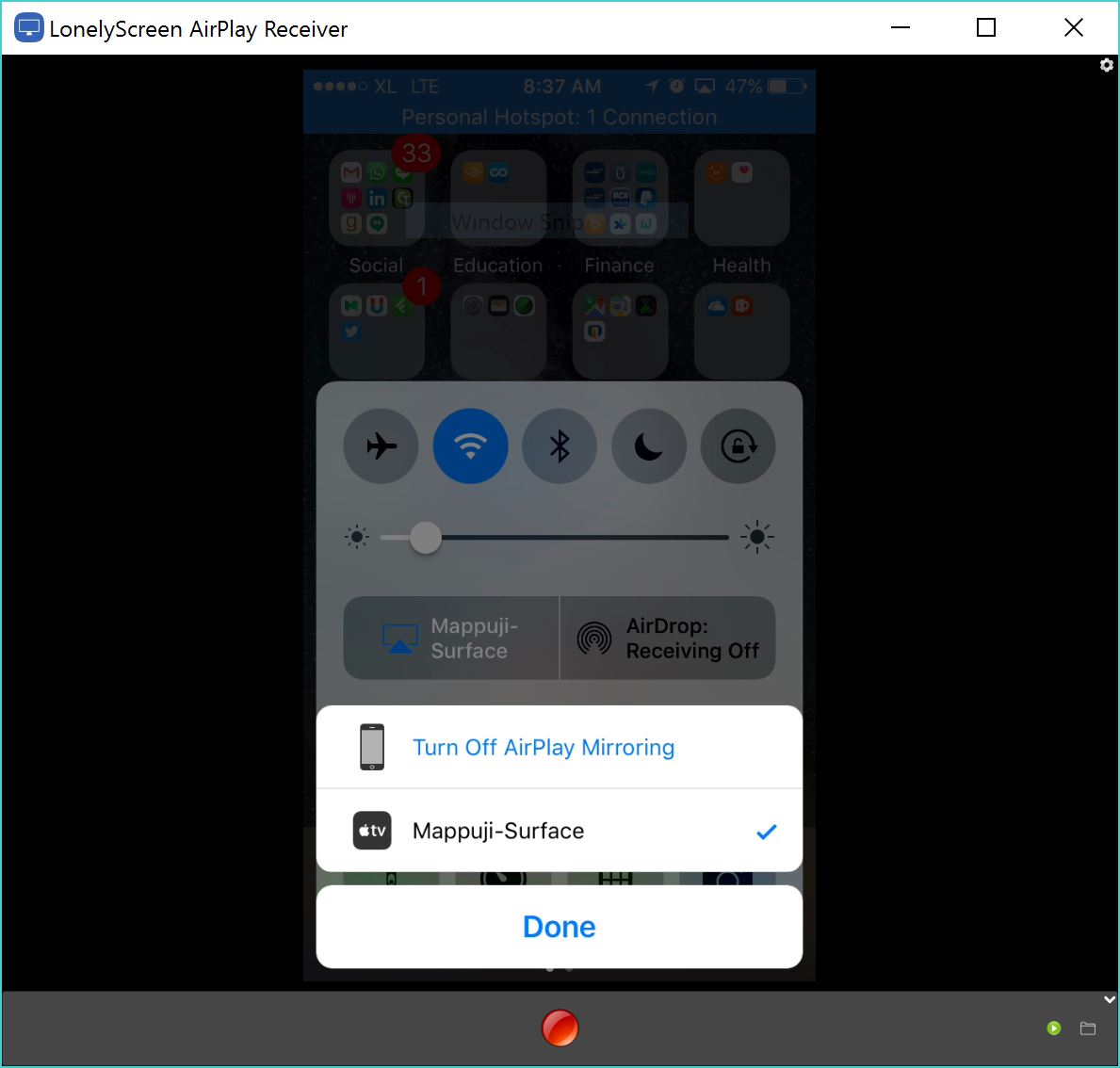
Summary
With this application you can convert any PC to an AirPlay Monitor 😃